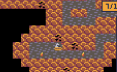Sorry... this game is not playable in your browser.


This Flash game is currently not playable in your browser, but we're working on a fix! Come back regularly to see if it's ready to play.
Most browsers no longer support Flash. Affected games are indicated by






Poptropica
Game content reviewed byAlex Feigenbaum
Instructions
Welcome to Poptropica! Tap and drag to move your character around. Tap near your character to walk there, tap farther away from your character to run. If you tap above your character, you'll also jump. Hold down your tap to make longer jumps or continue walking or running in that direction.
The starting area is your home. From here, you can customize your character, adopt a pet, shop and play in the arcade. When you're ready to set out on an adventure, hop into the blimp. From there, you can travel to one of Poptropica's many islands, each with its own quests and adventures.
Poptropica Resources
Since Poptropica has moved to the Coolmath Games website, there might be some confusion over various islands, pages, and so on. To clarify a little bit, let’s go over some helpful resources that you can access to get some clarification.
Poptropica Migration Blog
In this blog, we go over the process of Poptropica moving to Coolmath Games. This mainly goes over important topics such as how players can save their progress and what will happen to previous Poptropica memberships. It’s a good resource for some general information.
Frequently Asked Poptropica Questions
If you are completely new to Poptropica and need some context for why this game is so special to so many people, then the common FAQs page is a great place to start. This page goes into detail about the gameplay, account information, and realms of Poptropica. If you have a specific question about Poptropica, this place is your best bet for getting answers.
Poptropica Island Tours
Looking for some concrete information on each individual island? Then check out the island tours page, a directory that will take you to an overview of some of the most popular islands. From the classic 24 Carrot Island to the enchanting mythology island, there are tons of maps that you can learn more about here.
Poptropica Tips & Tricks
Poptropica can be tough to navigate, especially for newer players. Some of the islands in Poptropica are very difficult to complete. Not to worry though, we have a few tips and tricks to assist you in your Poptropica journey.
Explore every area thoroughly
Every island will have a few areas for you to explore as you complete the challenges. Be sure to look around from side to side, up and down to really get the full scope of every island. You may even discover hidden items that can be useful on your adventures!
Get social
You’ll find a bunch of NPCs on each island to talk to. Chatting with each character on the island is a good way to figure out what you need to do next if you ever get stuck. Certain characters are important to help you progress in the adventure, so make sure to talk to everyone!
Consult the roadmap
On some levels, you’ll get a roadmap showing the objectives of each island. It’s a helpful tool found when you tap the menu in the top right-hand corner. The roadmap will tell you what you should do next to complete your adventure on that island.
What You Learn From Playing Poptropica
Poptropica helps players utilize their creativity to its full potential by giving tons of character and clubhouse customization options. The game gives the player an opportunity to hone in on their problem-solving and literacy skills in order to complete the goals of each island.
Welcome to Poptropica! Use your mouse to move your character around. Click near your character to walk there, click farther away from your character to run. If you click above your character, you'll also jump. Hold down your mouse button to make longer jumps or continue walking or running in that direction.
The starting area is your home. From here, you can customize your character, adopt a pet, shop and play in the arcade. When you're ready to set out on an adventure, hop into the blimp. From there, you can travel to one of Poptropica's many islands, each with its own quests and adventures.
Poptropica Resources
Since Poptropica has moved to the Coolmath Games website, there might be some confusion over various islands, pages, and so on. To clarify a little bit, let’s go over some helpful resources that you can access to get some clarification.
Poptropica Migration Blog
In this blog, we go over the process of Poptropica moving to Coolmath Games. This mainly goes over important topics such as how players can save their progress and what will happen to previous Poptropica memberships. It’s a good resource for some general information.
Frequently Asked Poptropica Questions
If you are completely new to Poptropica and need some context for why this game is so special to so many people, then the common FAQs page is a great place to start. This page goes into detail about the gameplay, account information, and realms of Poptropica. If you have a specific question about Poptropica, this place is your best bet for getting answers.
Poptropica Island Tours
Looking for some concrete information on each individual island? Then check out the island tours page, a directory that will take you to an overview of some of the most popular islands. From the classic 24 Carrot Island to the enchanting mythology island, there are tons of maps that you can learn more about here.
Poptropica Tips & Tricks
Poptropica can be tough to navigate, especially for newer players. Some of the islands in Poptropica are very difficult to complete. Not to worry though, we have a few tips and tricks to assist you in your Poptropica journey.
Explore every area thoroughly
Every island will have a few areas for you to explore as you complete the challenges. Be sure to look around from side to side, up and down to really get the full scope of every island. You may even discover hidden items that can be useful on your adventures!
Get social
You’ll find a bunch of NPCs on each island to talk to. Chatting with each character on the island is a good way to figure out what you need to do next if you ever get stuck. Certain characters are important to help you progress in the adventure, so make sure to talk to everyone!
Consult the roadmap
On some levels, you’ll get a roadmap showing the objectives of each island. It’s a helpful tool found when you click the menu in the top right-hand corner. The roadmap will tell you what you should do next to complete your adventure on that island.
What You Learn From Playing Poptropica
Poptropica helps players utilize their creativity to its full potential by giving tons of character and clubhouse customization options. The game gives the player an opportunity to hone in on their problem-solving and literacy skills in order to complete the goals of each island.
Just a moment while your advertisement loads
Advertisement
Just a moment while your advertisement loads
Advertisement
Game content reviewed byAlex Feigenbaum
Instructions
Welcome to Poptropica! Tap and drag to move your character around. Tap near your character to walk there, tap farther away from your character to run. If you tap above your character, you'll also jump. Hold down your tap to make longer jumps or continue walking or running in that direction.
The starting area is your home. From here, you can customize your character, adopt a pet, shop and play in the arcade. When you're ready to set out on an adventure, hop into the blimp. From there, you can travel to one of Poptropica's many islands, each with its own quests and adventures.
Poptropica Resources
Since Poptropica has moved to the Coolmath Games website, there might be some confusion over various islands, pages, and so on. To clarify a little bit, let’s go over some helpful resources that you can access to get some clarification.
Poptropica Migration Blog
In this blog, we go over the process of Poptropica moving to Coolmath Games. This mainly goes over important topics such as how players can save their progress and what will happen to previous Poptropica memberships. It’s a good resource for some general information.
Frequently Asked Poptropica Questions
If you are completely new to Poptropica and need some context for why this game is so special to so many people, then the common FAQs page is a great place to start. This page goes into detail about the gameplay, account information, and realms of Poptropica. If you have a specific question about Poptropica, this place is your best bet for getting answers.
Poptropica Island Tours
Looking for some concrete information on each individual island? Then check out the island tours page, a directory that will take you to an overview of some of the most popular islands. From the classic 24 Carrot Island to the enchanting mythology island, there are tons of maps that you can learn more about here.
Poptropica Tips & Tricks
Poptropica can be tough to navigate, especially for newer players. Some of the islands in Poptropica are very difficult to complete. Not to worry though, we have a few tips and tricks to assist you in your Poptropica journey.
Explore every area thoroughly
Every island will have a few areas for you to explore as you complete the challenges. Be sure to look around from side to side, up and down to really get the full scope of every island. You may even discover hidden items that can be useful on your adventures!
Get social
You’ll find a bunch of NPCs on each island to talk to. Chatting with each character on the island is a good way to figure out what you need to do next if you ever get stuck. Certain characters are important to help you progress in the adventure, so make sure to talk to everyone!
Consult the roadmap
On some levels, you’ll get a roadmap showing the objectives of each island. It’s a helpful tool found when you tap the menu in the top right-hand corner. The roadmap will tell you what you should do next to complete your adventure on that island.
What You Learn From Playing Poptropica
Poptropica helps players utilize their creativity to its full potential by giving tons of character and clubhouse customization options. The game gives the player an opportunity to hone in on their problem-solving and literacy skills in order to complete the goals of each island.
Welcome to Poptropica! Use your mouse to move your character around. Click near your character to walk there, click farther away from your character to run. If you click above your character, you'll also jump. Hold down your mouse button to make longer jumps or continue walking or running in that direction.
The starting area is your home. From here, you can customize your character, adopt a pet, shop and play in the arcade. When you're ready to set out on an adventure, hop into the blimp. From there, you can travel to one of Poptropica's many islands, each with its own quests and adventures.
Poptropica Resources
Since Poptropica has moved to the Coolmath Games website, there might be some confusion over various islands, pages, and so on. To clarify a little bit, let’s go over some helpful resources that you can access to get some clarification.
Poptropica Migration Blog
In this blog, we go over the process of Poptropica moving to Coolmath Games. This mainly goes over important topics such as how players can save their progress and what will happen to previous Poptropica memberships. It’s a good resource for some general information.
Frequently Asked Poptropica Questions
If you are completely new to Poptropica and need some context for why this game is so special to so many people, then the common FAQs page is a great place to start. This page goes into detail about the gameplay, account information, and realms of Poptropica. If you have a specific question about Poptropica, this place is your best bet for getting answers.
Poptropica Island Tours
Looking for some concrete information on each individual island? Then check out the island tours page, a directory that will take you to an overview of some of the most popular islands. From the classic 24 Carrot Island to the enchanting mythology island, there are tons of maps that you can learn more about here.
Poptropica Tips & Tricks
Poptropica can be tough to navigate, especially for newer players. Some of the islands in Poptropica are very difficult to complete. Not to worry though, we have a few tips and tricks to assist you in your Poptropica journey.
Explore every area thoroughly
Every island will have a few areas for you to explore as you complete the challenges. Be sure to look around from side to side, up and down to really get the full scope of every island. You may even discover hidden items that can be useful on your adventures!
Get social
You’ll find a bunch of NPCs on each island to talk to. Chatting with each character on the island is a good way to figure out what you need to do next if you ever get stuck. Certain characters are important to help you progress in the adventure, so make sure to talk to everyone!
Consult the roadmap
On some levels, you’ll get a roadmap showing the objectives of each island. It’s a helpful tool found when you click the menu in the top right-hand corner. The roadmap will tell you what you should do next to complete your adventure on that island.
What You Learn From Playing Poptropica
Poptropica helps players utilize their creativity to its full potential by giving tons of character and clubhouse customization options. The game gives the player an opportunity to hone in on their problem-solving and literacy skills in order to complete the goals of each island.
Votes